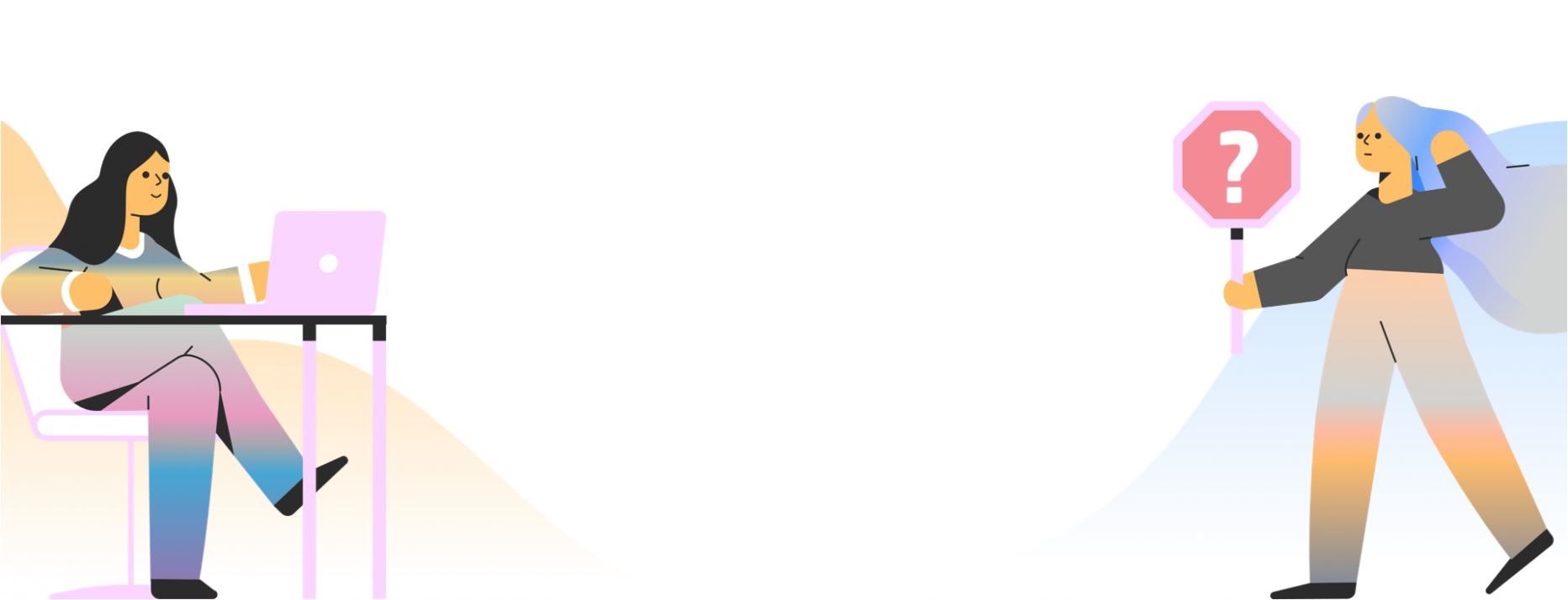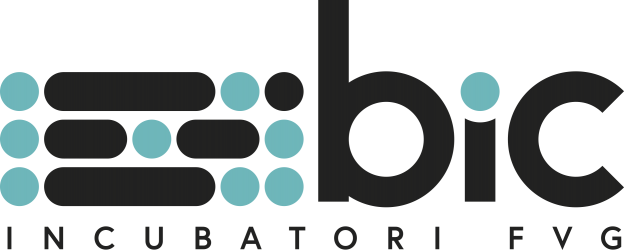Ambaraba cicì cocò.
City Smart è il primo portale turistico a 360°. Visita da casa la meta del tuo prossimo viaggio, scopri cosa può offrire un determinato territorio, fatti consigliare dai nostri percorsi a tema e ricordati di scaricare la app! City Smart è la prima vera guida turistica 4.0. Basta mappe, cartine, OTA, siti obsoleti e perdite di tempo. Con City Smart potrai organizzare il tuo prossimo viaggio, decidere cosa vedere, farti consigliare le location più turistiche e i percorsi più caratteristici, tutto in un unico portale! Non è mai stato così facile organizzare un viaggio e prenotare direttamente (senza commissioni e costi aggiuntivi) il tuo hotel dove dormire, il ristoranti dove andare a mangiare, il bar dove fare colazione o prendere un aperitivo, il negozio dove andare a fare shopping, la guida turistica, il servizio di noleggio bici, il museo, etc. Provare per credere!
Ambaraba cicì cocò.
To create a trip, you first need to be logged in. Here's how to create your trip in 5 simple steps: Once on the HOME page, click on "START YOUR TRIP", select the areas of interest (Leisure, Relaxation, Nature, etc.), and click on "DISCOVER ITINERARIES". Choose the itinerary you want to explore from the list on the left side of the map. Once you've opened the itinerary, if you want to save it, click on "ADD TO TRIP". At this point, the portal will ask you to log in. After logging in, a POPUP will appear where you'll need to enter the "name of the trip" (so you can find it later) in the first field and choose the pace of the trip you want: Relaxed - Moderate - Intense. Now the trip is saved, and you can find it by clicking on the "MY TRIPS" section above the map, in the top right corner. Note: Once the trip is saved, you can add other itineraries to the same trip by simply entering the name of the saved trip when you click "ADD TO TRIP" again.
Il portale City Smart è navigabile senza obbligo di login. Nel caso però volessi usufruire dei servizi offerti dalla piattaforma come ad esempio la creazione di un viaggio oppure vedere le offerte dedicate delle varie attività commerciali presenti (RISTORANTI - HOTEL, etc) allora mi verrà chiesto di accedere attraverso il login. Vediamo assieme come creare un nuovo accesso in 4 semplici mosse: 1) clicchiamo sull'icona "LOGIN" in altro a destra, sopra la mappa. 2) se ho già le mie credenziali, basterà inserire il mio USERNAME e la mia PASSWORD. 3) Per creare invece la prima volta il proprio profilo, andremo su "REGISTRATI" ed inseriremo la nostra EMAIL personale e una PASSWORD a nostra scelta 4) Entreremo nella nostra email e seguiremo le indicazioni. Buona navigazione!
To create a trip, you first need to be logged in. Here's how to create your trip in 5 simple steps: Once on the HOME page, click on "START YOUR TRIP", select the areas of interest (Leisure, Relaxation, Nature, etc.), and click on "DISCOVER ITINERARIES". Choose the itinerary you want to explore from the list on the left side of the map. Once you've opened the itinerary, if you want to save it, click on "ADD TO TRIP". At this point, the portal will ask you to log in. After logging in, a POPUP will appear where you'll need to enter the "name of the trip" (so you can find it later) in the first field and choose the pace of the trip you want: Relaxed - Moderate - Intense. Now the trip is saved, and you can find it by clicking on the "MY TRIPS" section above the map, in the top right corner. Note: Once the trip is saved, you can add other itineraries to the same trip by simply entering the name of the saved trip when you click "ADD TO TRIP" again.
Ambaraba cicì cocò.
Nulla di più semplice! Basta contattarci via email e chiedere un incontro con uno dei nostri responsabili commerciali, siamo qui anche per questo!
Add your business!
Do you want to include your business in CitySmart? Contact us for more information, we will be happy to explain all the advantages and how to be included in our database and appear in our routes